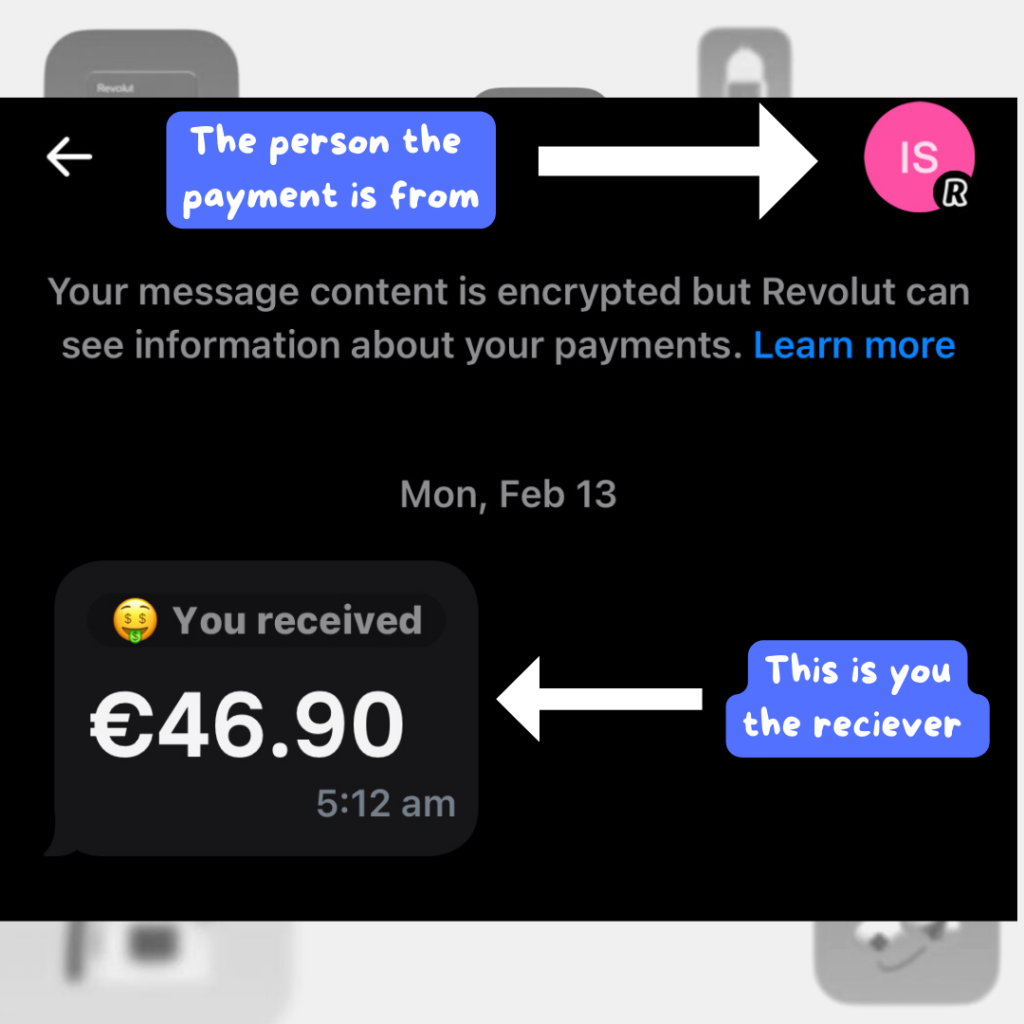Refer & Earn in 6 Easy Steps
This application opens and closes at will. Only inviting up to 5 users at a time. Appreciate your understanding!

Revolut, is here for the people. They believe that everyone deserves access to the same world-class banking services, regardless of where you live. That’s why Revolut was created; a borderless bank that gives you financial freedom: no hidden fees, excellent exchange rates, and no charges for transferring money between accounts.
Also, they offer a range of other products, including a debit card, reward, and even stock trading. All these services are designed to help their customers improve their financial health; whatever that means to them!
Step 1 - Sign Up
Click on the "Sign Up Now" button and then enter your mobile phone number on the page presented.
Step 2: Verify Your Identity
Once signed up, enter your personal information so you can use Revolut properly. Click on the video to the right to follow the tutorial on what to do next.
Step 3: Order Physical Card
Order your Revolut card & personalize it if you wish. Be sure to check your information before submitting. To make sure you are following the right steps, feel free to watch the video.
Step 4: Top Up Balance
You must add $30 to your Revolut account using your bank card. You cannot top up your account with Google or Apple Pay. Then create a virtual card. Watch the video; it will guide you on how to top up your account. Please ignore the Apple Pay option, as this no longer is available!
Step 5: Make 3 Purchases
Use your virtual card to make 3 purchases; each order must be at least $10. Gift card, transfer or gambling purchases are not valid. It's important you watch the video. It shows tips on how you can get paid faster without having to wait more than 48 hours.
Step 6: Recieve $10
You will be sent your reward as long as your purchases have been marked complete. They can be marked complete if you follow the tips shown in the above video. Your screen will look similar to the picture shown on the right.